NFT Gating
Gate your content using our special NFTs ! Use the widget builder to deploy your unique NFT, allowing you to effectively gate your products. Here's how it works:
- A user subscribes to your product.
- Upon subscription, an NFT token is assigned to them, serving as a proof of subscription.
- If a user's subscription ends or is terminated, their ERC721 balance drops to zero, meaning they no longer possess the NFT indicating their subscription.
💡
The NFT acts as a dynamic pass, only valid during the user's subscription period. Once the subscription ceases, so does the NFT's validity.
Deploying Your NFT for Gating Content
In order to deploy your NFT collection along with your widget, follow these steps when creating your widget at the Widget Builder (opens in a new tab):
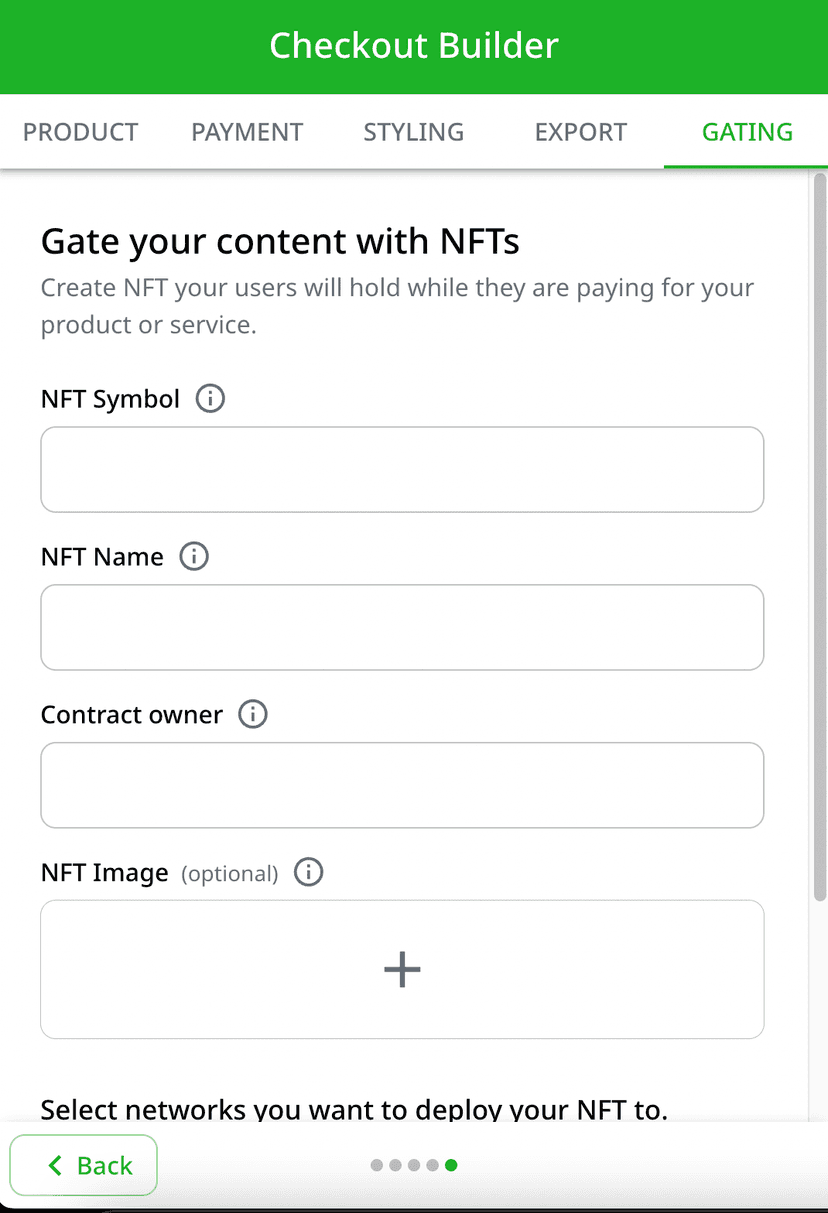
- NFT Symbol: Provide a unique symbol for your NFT.
- NFT Name: Give a name to your NFT.
- Contract owner: The Ethereum address that will own the contract.
- NFT Image (optional): You can upload an image that represents your NFT.
- Network Selection: Select the networks where you would like the NFT contracts to exist.
This feature uses Superfluid's Stream Gating. Learn More about it here (opens in a new tab).